2018 has arrived and Magento extension developers have hit the ground running, with plenty of new extensions being released in the first month of the new year. Here we look at some Magento 2 extensions which make it easier for customers to place bulk orders and view their guest orders, as well as some Magento 1 extensions which help with browser cache-busting and managing product attributes.
Magento 2
Quickorder by Popesites
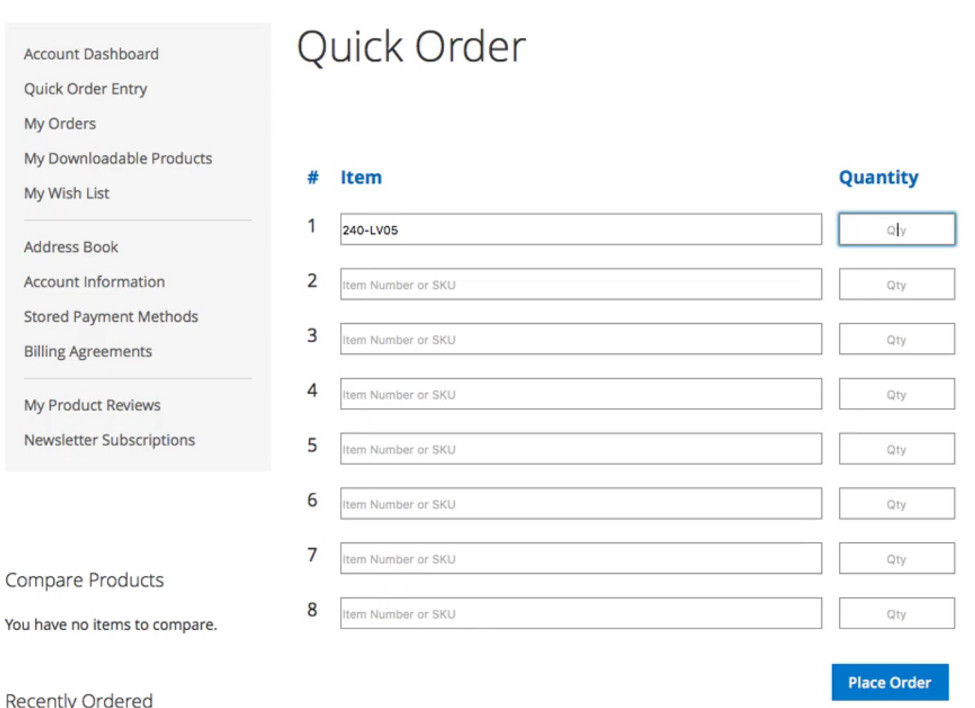
Bulk orders can be a hassle for customers to place on Magento stores. For each product they want to add, they have to find its product page and add it to the cart, requiring 3 or more page loads and/or AJAX actions for each product. This extension adds a ‘Quick Order’ tab to customer account panels, allowing them to enter up to 8 product SKUs along with desired quantities, and add them all to the cart at once.
Given the somewhat obscure location of the Quick Order page, along with the need to know the exact SKUs of the desired products in advance for it to actually be an efficient way of adding products, this extension’s main use at the moment is for B2B sales. Still, for business customers looking to place bulk orders, it provides an invaluable time-saving feature.
One way the extension could be improved is to allow adding more than 8 products at a time, ideally growing the input table dynamically as it is filled out. Another useful feature would be to allow searching for products by their names rather than needing to know their exact SKUs.
View on GithubGuest to Customer for Magento 2 by MagePal
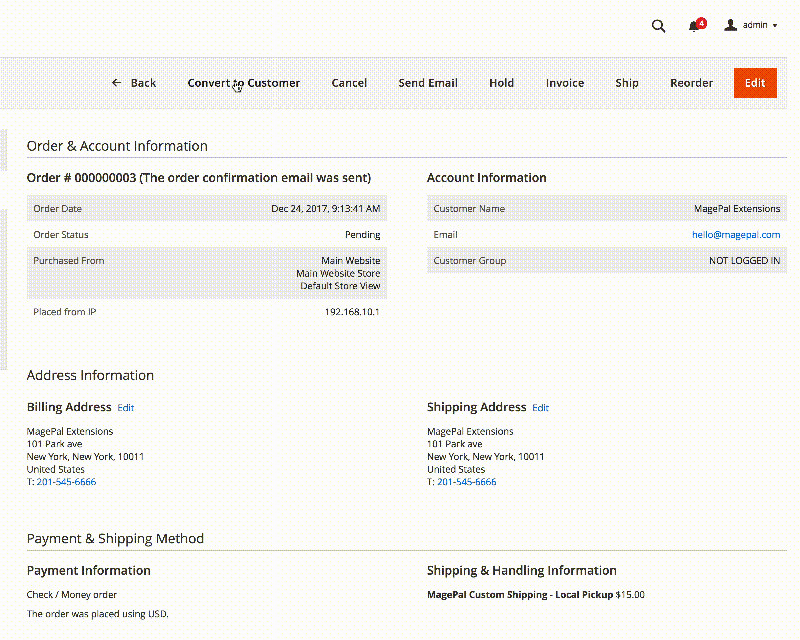
This nifty extension lets you create a new registered customer from a guest order in the admin panel, copying the order’s billing and shipping information to the new customer account. It also lets registered customers link a guest order to their customer account from their dashboard, if that order was placed with their email address.
This could be very useful in some circumstances, and would certainly make life easier for customers wanting to view or reorder orders they placed as a guest. That said, the extension would feel more complete if it added the ability to link guest orders to existing customers via the admin panel, rather than just the customer dashboard; and likewise, the ability for a customer to create an account from a guest order they placed.
View on GithubMagento 1
Magento 1 Cache Version by Andy Mardell
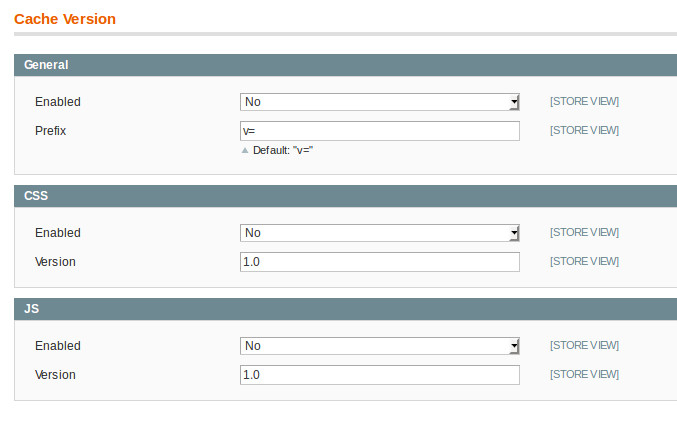
Out of the box, Magento 1 doesn’t add any timestamps or version strings to CSS or JS files, meaning that whenever one is modified (whether by you, or due to an extension update or a Magento upgrade), any users who have visited your site in the past might keep getting the old version of the file loaded from their browser’s cache rather than the newly modified version.
This simple extension allows you to configure two version strings, one for CSS files and one for JS files, which are appended to all CSS/JS filenames on the frontend and the admin panel, resulting in e.g. “style.css?ver=1.0.0” rather than “style.css”, and forcing users’ browsers to download the latest version of each file when the version string changes.
This may be very useful if you have a small number of infrequently updated custom and extension-provided CSS/JS files. However, since you have to manually change the version strings in system config whenever a file is updated, this may become quite a hassle if your site’s CSS/JS files are frequently being updated. Furthermore, version numbers can’t be specified per-file or per-module, meaning that even a single modified JS file will force all JS files to be downloaded fresh by every user. If you have a large site with lots of customizations and extensions, you may be better off seeking a more robust solution, such as a dedicated build system for your static files.
View on GithubMagento Admin Attribute Pagination by Tartilas
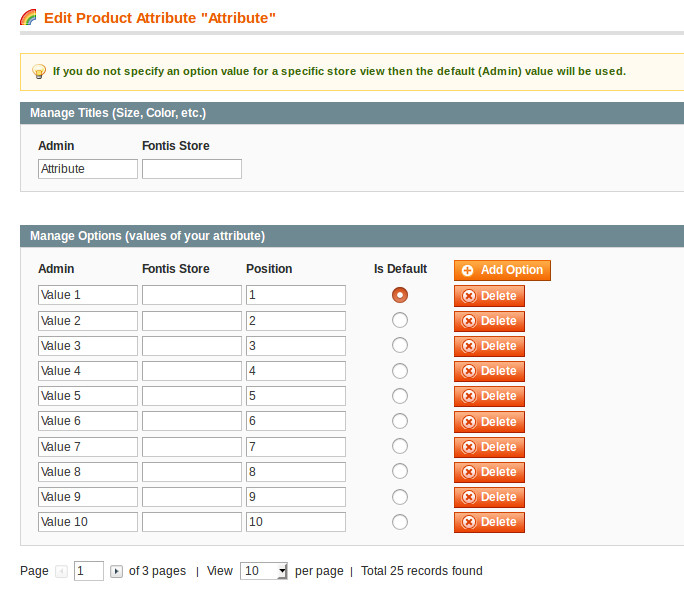
Magento allows admin users to create product attributes with a configurable list of preset values that can be set for the attribute (usually these use dropdown or multiselect input fields). The interface in which you configure these values, however, displays all values on a single page. If you have thousands of allowed values for a single attribute, the page may take an exorbitantly long time to load, if it loads at all.
This extension simply adds pagination, making it practical to edit attributes with thousands of allowed values. It has a number of available options for the number of values to display on a single page, ranging from 10 to 200. If your Magento store has any product attributes with a very large number of allowed values, this extension may be just what the doctor ordered.
View on Github