It's time for another Magento extension round-up, reviewing some free extensions that were released in July. This time we're looking at extensions for address validation, extra category descriptions and easier access to Magento logs.
Contact Us Grid by BuzzzAky
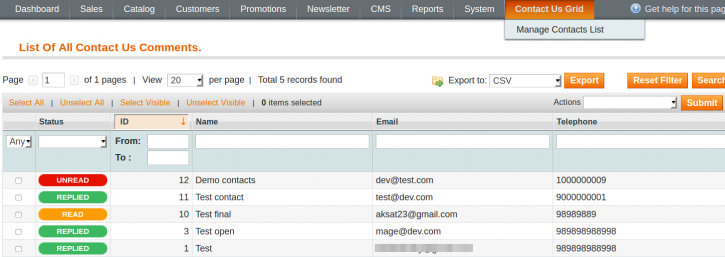
While Magento has a built-in contact form, it simply sends the enquiry to the merchant directly via email. The Contact Us Grid extension adds some additional functionality to this process. All enquiries that are placed will be logged to the database, and can then be viewed and replied to from within the admin panel.
This could be very useful if you have multiple people administering your store. Admin users could log in, see a list of the recent enquiries and respond to any that haven't been replied to yet. Additionally, it would mean that admin users would be able to respond to messages without switching to another tab or application, as all the work could be done from within the admin panel.
View on Magento ConnectQuafzi AddressValidation Extension by quafzi
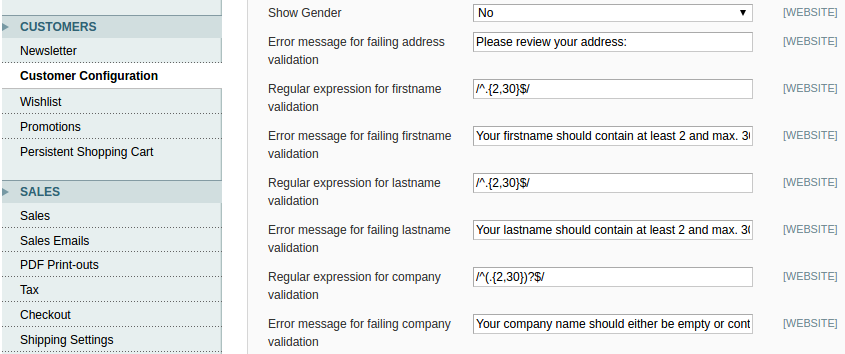
By default, Magento includes validation for the core customer and address attributes. That means, for instance, that a customer cannot set a blank first name. These basic validation rules also ensure that the customer cannot place an order if particular address fields (e.g. street, postcode, etc) are missing. A weakness of this system is that the validation rules are fixed and cannot be edited without diving into the code.
The Quafzi AddressValidation extension adds a set of configurable regular expression based rules on top of the system that Magento provides. The extension comes with a set of default regular expression rules built in, though all rules can be changed from the admin panel. When setting up the extension, you'll need to verify that the default rules match your expectations. If they don't, you'll need to update them and this may add a bit of time to the initial set up. There's also a small shell script that's included that will display information about existing address entries that don't match the configured rules.
View on GitHubCategory Bottom Description by Vasilii Burlacu
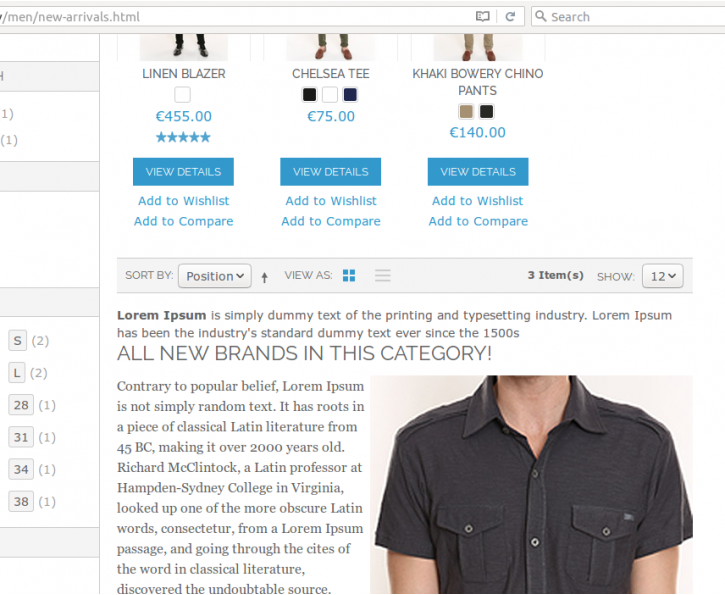
The Category Bottom Description extension is a simple extension that does exactly what it says, and adds a description block to the bottom of category pages. The contents of this description block (which can contain HTML) can then be set from within the admin panel and each category can have its own description.
The major advantage of the extension is its simplicity. It contains very little code and relies on the attribute system that magento provides to add the description attribute. If you've already added additional content to your category pages, you might have to adjust the position of the description block, but otherwise, there shouldn't be any other set up that you have to do.
If all you need to do is add a bit of additional content to category pages, most likely for SEO purposes, then this extension may be exactly what you're looking for.
View on Magento ConnectBeam and Gain Log Download by Ankur Sachdeva
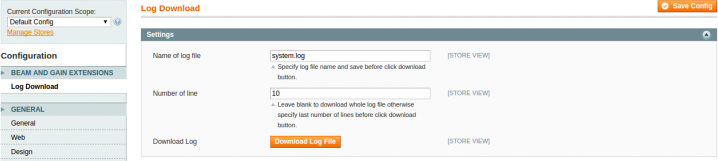
In some situations, developers may not have server access to an installation of Magento. This could be the case where, for example, a developer is trying to help a merchant troubleshoot issues with an extension on their site. The Beam and Gain Log Download extension allows an admin user to download log files generated by Magento via a download button in the admin panel. You can choose which log file you'd like to download (via a configuration option) and you can also choose to truncate the file at a specific number of lines (which could be helpful if you expect the file to be large).
While the ability to easily download log files may be useful in some cases, be very careful when using this extension. While it should only allow admin users to download log files, it doesn't seem to allow restricting which admin users are granted access. Any user can download the log file simply by making a request to the right URL.
Also be aware that the extension allows you to download any file on the system (depending on the name that it set in the system config). While it includes a basic check to see if the filename you've entered is just a filename (and doesn't include directory traversal characters), that check is trivial to work around. This may not be too much of an issue, since an admin user would have to set the filename, but you still might not want your Magento admin users to be able to download arbitrary files from the server.
View on Magento Connect