Welcome to the fourth instalment of our monthly free Magento extension round-up, where we quickly review some of the more notable free extensions which were released on Magento Connect and GitHub in the past month.
Customer-SelfDelete by Veriteworks Inc.
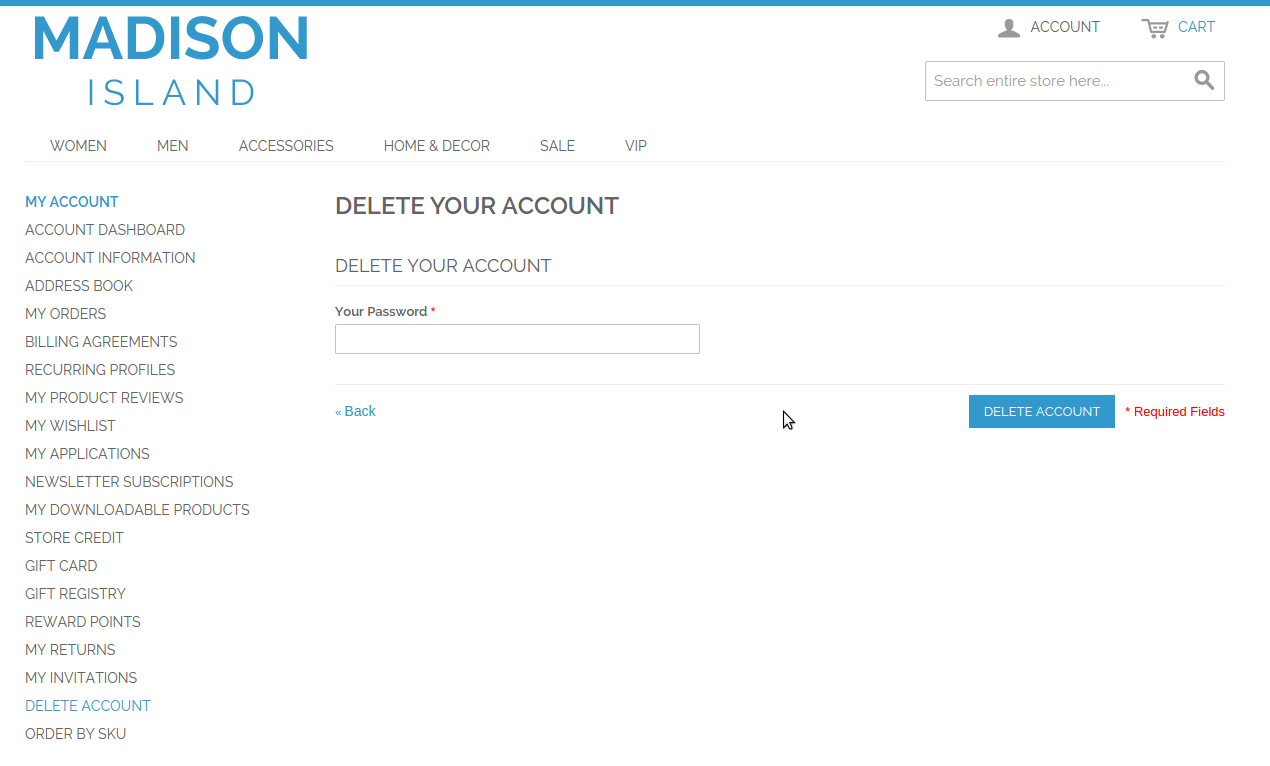
This extension allows registered customers to:
- Delete their account.
- Cancel their unpaid order.
Normally, when a customer wants to delete their account, they would need to contact custom service so that they can action the request from the Admin Panel. With this extension, logged in customers are provided with a self-service means of deleting their account from within the customer account interface. As a precaution, they will need to provide their password prior to account deletion.
Similarly, merchants without this extension will need their customers to contact customer service to cancel new orders, but with this extension, customers will also be able to cancel orders from the View Order page. To cancel an order, the order must be in the “new” state, which would normally mean that customers can only cancel orders which have not been paid. In many cases this might not be something you'd allow a customer to do or you might only offer instantaneous payment methods, so thankfully there is a configuration setting in the Admin Panel to disable this entire feature.
This extension rewrites Mage_Sales_Block_Order_View, so it may conflict with other extensions that also rewrite that block. Otherwise, this extension requires no major configurations or database changes. As a bonus, it also comes with a Japanese translation file.
View on GithubHTML5 Form Elements by clockworkgeek
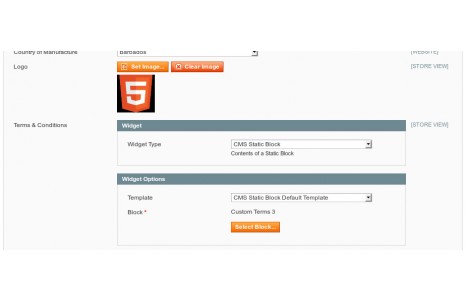
This extension will allow developers to use HTML5 inputs when creating Admin Panel forms and product attributes.
HTML5 introduces a range of new input types, native browser validation and controls. Where browsers support them, the new input types support things like different on-screen keyboards for emails and numbers, and the use of special pickers for colours and dates.
This version of the extension adds support for the following HTML5 input types:
- Color
- Number
- URL
Two complex display types are also included:
- Images
- Widgets
There isn't much in the way of configuration or database changes, though of course this is an extension for developers where you'd need to be developing your own admin panel interfaces for it to be of any benefit.
View on ConnectGeoIP Currency Auto Switcher by MagestyApps
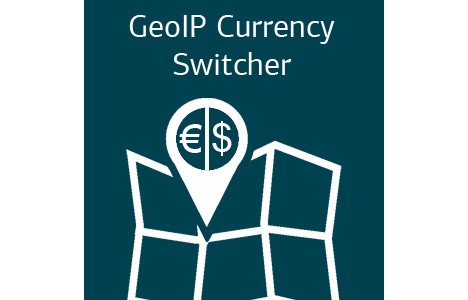
This extension automatically changes the store currency based on the customer’s IP address, which is achieved by looking up the customer’s IP address in its included MaxMind GeoIP2 database and CSV to determine the correct currency for their location.
There are a few things to keep in mind with this implementation. Even if your Magento installation does not use multiple currencies, this extension will continue to attempt to switch on every request, so you would not want to install it unless you immediately intend to support currency switching. The extension packages a copy of MaxMind’s GeoIP2 database, which could make it difficult to update. It also uses UA string matching as a means to try and avoid switching currency for web crawlers, which may not be a particular robust approach.
View on Magento ConnectAoe_EeIndexerStats by AOE
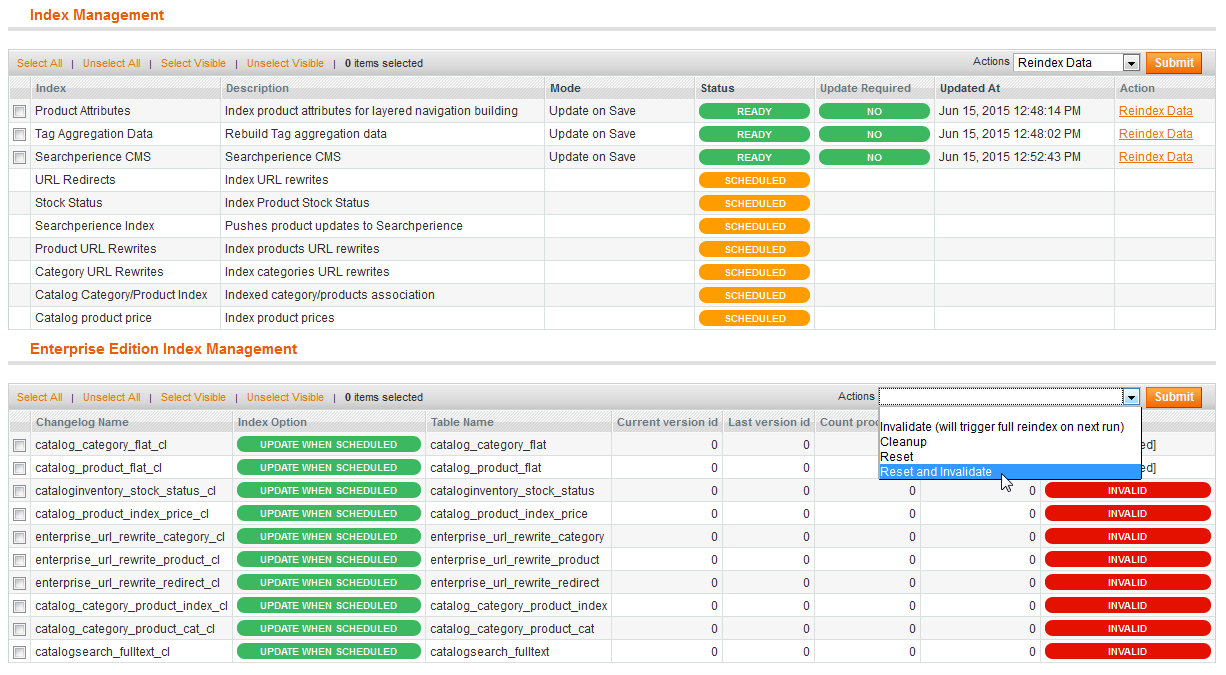
Magento Enterprise Edition 1.13 introduced an incremental indexing system, and part of this system are new changelog tables that are used to keep track of updates to each index table.
Without this extension, it is difficult to tell the number of index entries that have yet to be processed or the number of index entries that have changed. This extension provides an easy means of reviewing this information from the Index Management page in the admin panel.
The current version provides information on the following:
- Changelog table name
- Index table name
- Changelog version ID
- Index table version ID
- Changelog processed count
- Changelog unprocessed count
- Index option
- Index status
It also adds the following mass actions:
- Invalidate
- Cleanup
- Reset
- Reset and Invalidate
- Set valid
payment-by-ip by dougbrom
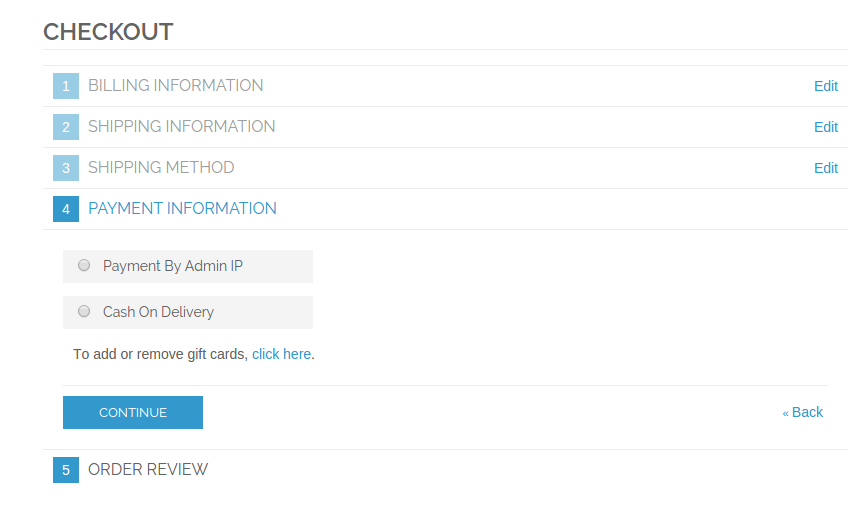
This extension adds a new offline payment method that is displayed on the frontend for a list of customer IP addresses configured in the admin panel as a comma delimited string. During the checkout process, if your IP address is in that list, this payment method will be made available allowing you to check out without providing any other payment details.
We're assuming the use case for this would be developers and perhaps store owners being able to check out without having to worry about payment, though using a payment method tied to a privileged customer group seems like an easier way to achieve this.
View on Github