In this Magento extension round-up, we quickly review some of the free extensions that were released in March, including a customer notifications extension, a size charts solution and a special price countdown timer.
Magento Auto Admin Locale by medan-hub
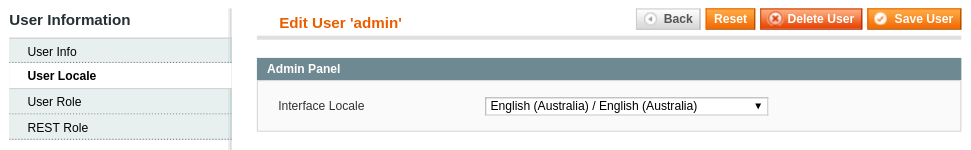
For Magento stores that have an international presence, the language shown to the user on the frontend is an important consideration. For example, a store that operates in both Australia and China may use English in the Australian store and Chinese in the Chinese store.
When it comes to the admin panel, you can set a default locale. This locale will be used each time an admin user logs in. You can also change the locale for the current session using the interface locale option in the footer.
If we suppose our example store uses English as the default locale, then if a user would like to use Chinese every time they log in there's no way to accomplish this without changing the default locale for all users. This extension allows you to set a per-user locale, so that different users can then select different locales according to their preferences.
An alternative extension with similar functionality is Aoe_BackendDefaultLanguage.
View on GitHubCustomer Notifications by Arvind07
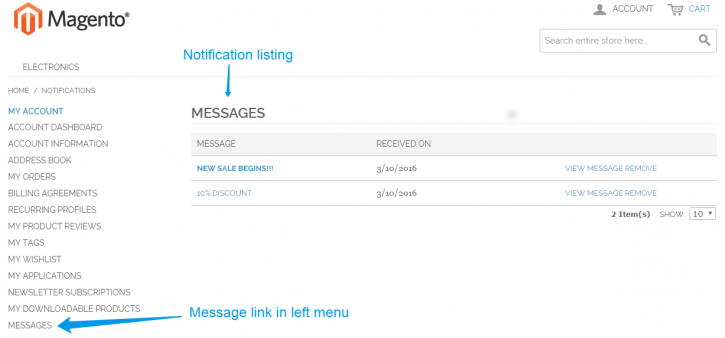
There are times when, as the administrator of a Magento site, you'll want to send messages to one or more of your users. For important notifications, email is the obvious choice. However, in certain situations, sending a message to a specific user via the website may be appropriate. For instance, you could send details of a discount or sale.
The Customer Notifications extension allows you to send messages to individual users. These messages can contain rich content and will appear in the My Account area. The user can then view a list of their messages and select which one they would like to read. You can also choose to send a copy of the message to the user as an email.
One potential way the extension could be improved is to allow messages to be sent to a group of users at once. Being able to send sale notifications to a particular set of users could be very useful. There is currently an issue that would allow a user to view any message (whether or not the message was intended for them), so until this is corrected it wouldn't be a good choice for any communication that is intended to be kept private.
View on Magento ConnectSave Pdf Invoice by Emanuele Gian
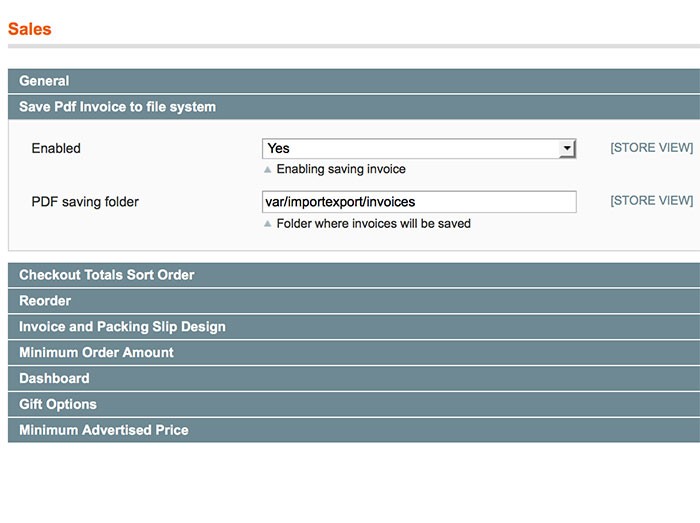
This simple extension will save PDF invoices as they're created in Magento. This could be useful if you need PDF copies of every invoice since it avoids having to manually download them from each individual order. You can choose the directory where you'd like the generated PDFs stored and there's also a small shell script included that allows you to generate a PDF for a specific invoice.
View on Magento ConnectDropfin Special Price Countdown by Dropfin
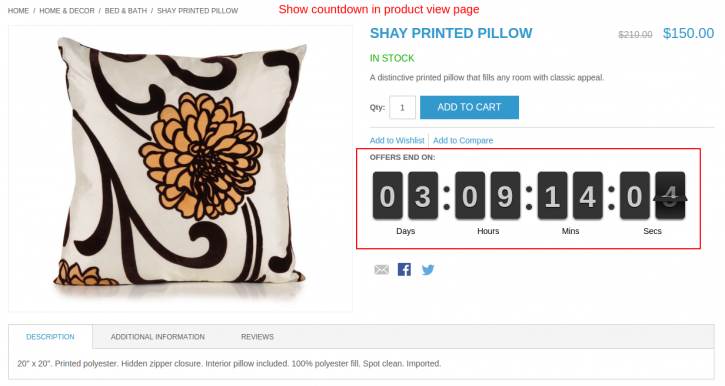
In most designs, Magento will display the special price using alternate styling to distinguish it from the regular price, and the special price may be displayed next to the regular price to make it clear that the product has been discounted.
When you, as the merchant, assign a special price to a product, you have the ability to set a start date and end date. Within these dates, the special price will be used, while outside these dates, the regular price will be used.
This extension shows a special price countdown timer and therefore allows the user to see exactly how much longer a special price will be valid. There are a number of options that can be configured for the timer. For example, there are a few different timer styles that can be selected and you can choose whether you'd like to show the timer on category or product detail pages.
If you're using a custom theme, you will likely want to tweak the style of the countdown timer to match the styles used in the rest of your site. There might also be times when you only want to show the timer for one or a few products, so the ability to enable/disable the timer on a per-product basis would be a plus. For an alternative see the Price Countdown extension.
View on Magento ConnectSize Chart Extension by SMDesign
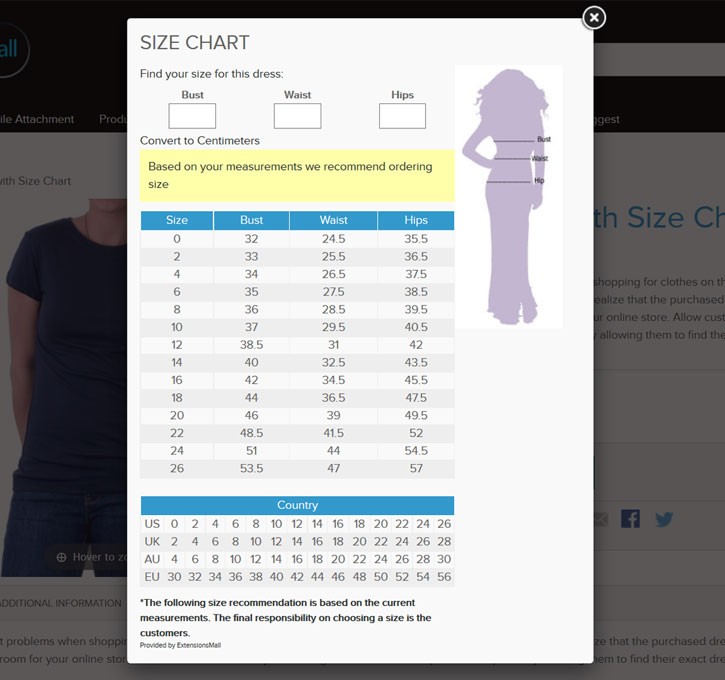
For certain types of clothing, you may need to display a size chart or guide. For instance, a shirt may come in different sizes. The size a customer requires would then be based on their measurements. This extension allows you to define size charts for dress products. You can create size charts in the admin panel and assign them to products. When a user views one of the products on the frontend, they will then have the ability to view the size chart in a popup.
The extension also shows size conversion numbers for the US, UK, Australia and Europe, which could help a user pick a size more easily. It will also allow you to convert from cm to inches (and back) and allow the user to find their closest size, once they have entered their measurements.
While the extension addresses a common need, dress sizing is a very specific and narrow focus. Adding support for other types of clothing (e.g. shoes) would make it a useful solution for a much broader set of merchants. Still, if you sell dresses exclusively, the extension could be just what you are looking for.
View on Magento Connect