Welcome to the third instalment of our monthly Magento extension round-up, where we quickly review some of the more notable free extensions which were released on Magento Connect and GitHub in the past month. This month we look at Magento 2 migration, instant messaging integration, image compression, and more.
Applied Patches by Phillip Jackson
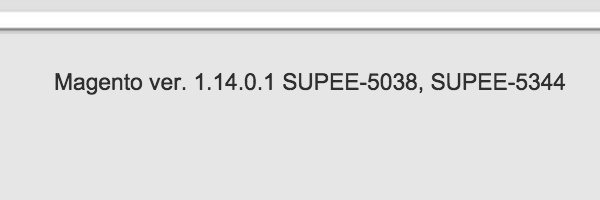
The recent Magento vulnerabilities (SUPEE-5944 and SUPEE-5344) have highlighted the need to make sure your website is up-to-date and has the latest patches applied. To that end, Phillip Jackson has created the Applied Patches extension, which will display a list of patches which have been applied next to the Magento version number in the admin panel footer.
The extension works by reading the applied.patches.list file, which is generated by the Magento patch application scripts and adds the list of applied patches to the admin panel footer with JavaScript. If patches were applied manually, without using the patch scripts, or the applied.patches.list file has been deleted then the extension won't show anything.
As you might expect, the code is fairly straightforward and there's nothing to configure to get it working, so would be fairly trivial to drop into a site.
View on GitHubMagento HipChat / Magento Slack by Marcel Hauri

With hosted chat platforms such as Slack and HipChat becoming popular options for office communication, you might want to have employees receive chat notifications for certain Magento user events. These extensions provide integration for the HipChat and Slack platforms, with notifications for:
- Admin User Login Failure
- New Customer Account Creation
- New Orders
The extensions provide an interface to add more notifications in an easily extensible and straightforward manner. You might want to add notifications for other customer actions that would need such as product reviews being submitted. You only need to install the relevant extension for either HipChar or Slack, both of which can be found on GitHub under an MIT license.
View Magento HipChat on GitHubView Magento Slack on GitHub
TinyPNG image compression by TinyPNG
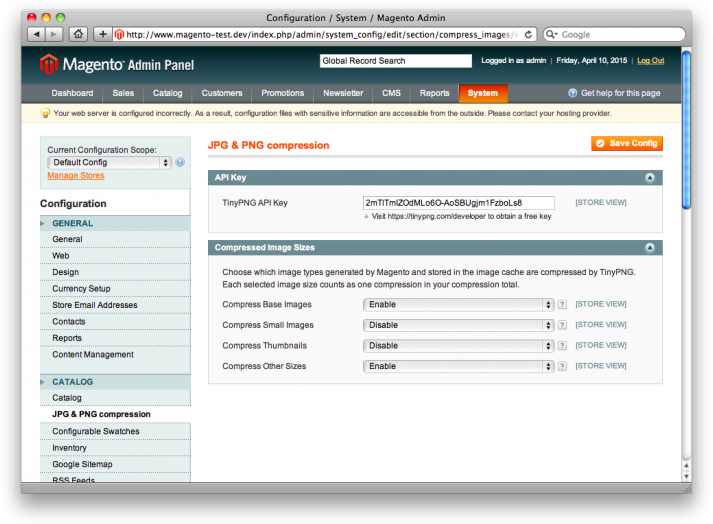
TinyPNG (along with TinyJPG) is an image compression service which seeks to make it easy to reduce the size of the images you put on the web. This Magento extension extends the existing product image save workflow to also send the image to TinyPNG for further processing. Doing so can result in smaller image sizes than are necessarily achieved with Magento itself.
The extension itself is quite small, with most of the files being part of the TinyPNG PHP library. However, it does need to override the product image model, so it may conflict with any other extensions which do the same thing. Image files aren't processed until after Magento has already created intermediate resized versions, which are then replaced by TinyPNG. While this isn't terribly efficient, it does mean any issues connecting to TinyPNG won't leave you without a product image.
If you're building a high performance site and want to strip as many bytes from images as possible, then TinyPNG might help in doing so without trying to build Magento support for command line tools like pngcrush or optipng.
View on GitHubMagento CE Data Migration Tool by Magento

With the Magento 2 developer release candidate now released and the merchant beta release date of Q3 2015 looming, there is plenty of interest in how to migrate an existing installation to the new release. Magento have now made their plans for this process clearer with the release of a data migration tool for Magento 1.x to Magento 2.
Given that Magento 2 is still in active development, it's likely that parts of the migration tool will need to be updated, and of course it will only support core parts of the Magento framework (e.g. customers, products). Any data that exists as part of custom functionality will need to find a way in to the new Magento 2 database, assuming the relevant code is also updated. Interestingly, the data migration tool doesn't support some core functionality such as admin and web services users, so hopefully this will be added in a future release.
Everything is fairly well documented, with a handy user guide for running a migration.
View on GitHub